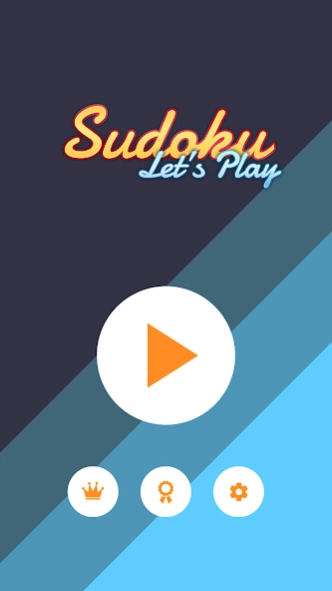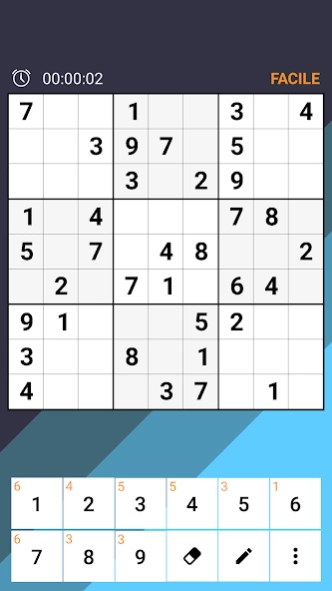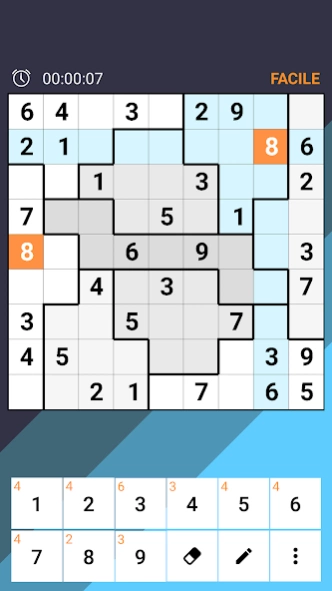Sudoku Let's Play 1.6
Free Version
Publisher Description
Sudoku Let's Play - Sudoku free for phone and tablet. Have fun like never before
Sudoku Let's Play is a sudoku application for smartphones and tablets.
It's a simple and easy to use sudoku app, with a beautiful and functional interface, 2 game modes and different levels of difficulty, suitable for both beginners and more experienced players.
Main features:
• Available in english and italian
• Can be use offline
• 2 game modes: classic sudoku and jigsaw sudoku (also called squiggly)
• 4 levels of difficulty: easy, medium, hard and insane
• Hundreds of sudoku puzzle for each game mode
• Ability to insert notes like on paper
• Automatic saving of the game
• Achievements with Google Play Games
Help features:
• Hint system
• Undo/redo commands
• Highlight cells
• Highlight errors
• Also available for tablet
Sudoku Let's Play is a logic game, whose goal is to fill the entire game grid so that the digits from 1 to 9 appear exactly once in each row, column or square 3x3 sub-blocks.
In the Jigsaw version (Squiggly), the sub-blocks are not square, but the same rules of the classic version apply.
Have fun with Sudoku Let's Play!
For questions or problem please contact us.
Web Site: http://sudokuletsplay.altervista.org/
NOTE: This app contains advertising to make so that the game is offered free of charge. You can still remove it via in-app purchase.
About Sudoku Let's Play
Sudoku Let's Play is a free app for Android published in the Puzzle & Word Games list of apps, part of Games & Entertainment.
The company that develops Sudoku Let's Play is Enrico Morotti. The latest version released by its developer is 1.6.
To install Sudoku Let's Play on your Android device, just click the green Continue To App button above to start the installation process. The app is listed on our website since 2016-08-08 and was downloaded 1 times. We have already checked if the download link is safe, however for your own protection we recommend that you scan the downloaded app with your antivirus. Your antivirus may detect the Sudoku Let's Play as malware as malware if the download link to it.emperor.sdkgame is broken.
How to install Sudoku Let's Play on your Android device:
- Click on the Continue To App button on our website. This will redirect you to Google Play.
- Once the Sudoku Let's Play is shown in the Google Play listing of your Android device, you can start its download and installation. Tap on the Install button located below the search bar and to the right of the app icon.
- A pop-up window with the permissions required by Sudoku Let's Play will be shown. Click on Accept to continue the process.
- Sudoku Let's Play will be downloaded onto your device, displaying a progress. Once the download completes, the installation will start and you'll get a notification after the installation is finished.